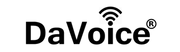iPhone Remote Camera Control
Taking photos and videos with your cell phone has never been easier. This DaVoice Bluetooth Remote Control kit is lightweight and perfect for taking photos with your cell phone on the go. Carry it anywhere and capture angles like never before. Now you can shoot perfect pictures and videos on the go that will last a lifetime.
Capture photos & videos from a distance thanks to this DaVoice Wireless Bluetooth Remote Control Shutter. Bluetooth remote, super easy to use! Works with most built-in camera apps. Now it is easy to take video and pictures without ever having to touch your phone. (Compatible with Android 4.2.2 OS and up / Apple iOS 6.0 and up).
Capture photos & videos from a distance thanks to this Wireless Bluetooth Remote Control Shutter. Now it is easy to take video and pictures without ever having to touch your phone.
Purchase Includes:
- DaVoice Universal Bluetooth iPhone / Android Remote Control (Black) with wrist strap
- Instructions
Compatible with iOS and Android:
- Bluetooth iPhone Remote Camera Control for Apple iPhone 15 Pro Max, iPhone 15 Pro, iPhone 15, iPhone 15 Plus, 14 Pro Max, iPhone 14 Pro, iPhone 14, iPhone 13 Mini, iPhone 13 Pro, iPhone 13 Pro Max, iPhone 13, iPhone 12, 12 Mini, 12 Pro, 12 Pro Max, 11, 11 Pro, 11 Pro Max, iPhone X, 8, 8 Plus, 7, 7 Plus, 6S, 6S Plus, 6, 6 Plus, 5s, 5c, 5, 4s, 4, SE, iPad Air 4, 3, 2, iPad Mini 1, 2, iPod Touch 5th +, 4th
- Android Bluetooth Remote for Samsung Galaxy S22 Ultra 5G, S22+ 5G, S22 5G, S20, S20 Plus, S20 Ultra, S10, S10 Plus, S10e, S10 5G, S9, S9 Plus, S8, S8 Plus, S7, S7 Edge, S6, S5, S4, S3, S2, 1, 2, 3+, Tab 2, Moto X Nexus 4, 5, 7 +, Sony Xperia S, HTC, and many other Android Phones (Compatible with Android 4.2.2 OS and up / Apple iOS 6.0 and up).
- Turn the switch to “ON” found on the side of the Bluetooth remote.
- Turn Bluetooth “ON” in your device (Go to Settings > Bluetooth > On)
- In your Bluetooth screen on your device, Choose “AB Shutter3” in the devices that come up listed to pair.
- It will say “Connected” next to Shutter in the devices list after it is paired.
- Open your built-in camera app on your device.
- Push the appropriate button on the Bluetooth remote.
Please note: Some Android phones may require a free app for video recording
If you are having trouble getting video to start or stop on your Android device, but can take pictures fine, please download "A Better Camera" app from the Google Play Store and use it for video on your Android device. Also may need to use iOS button on some Android devices.
Please go to product instructions for more instructions and help for this item.
Shipping
FREE Shipping on all wax melts! FREE Shipping on all other orders over $35!! We ship your order from the nearest USA warehouse from your location that has this item in stock. (If you are located outside the USA, please contact us for a shipping quote.)
Delivery
Will usually ship within 1 business day - Please allow 1-3 days for your order to arrive. We ship your order from the nearest USA warehouse from your location that has this item in stock. Please note that shipping estimate number of days could be extended by one day due to holidays.