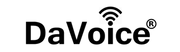iPhone Holder for Tripod
Taking photos and videos with your cell phone has never been easier. This rotating iPhone holder for tripod and bluetooth remote set is lightweight and perfect for taking photos with your cell phone on the go.
Capture photos & videos from a distance thanks to this Wireless Bluetooth Remote Control Shutter. Now it is easy to take video and pictures without ever having to touch your phone.
Carry it anywhere and capture angles like never before. Now you can shoot perfect pictures and videos on the go that will last a lifetime.
Do you need a hands-free solution to recording videos with your smartphone or to take great Selfies?
This DaVoice tripod phone mount is the most effective tool for taking Selfies wherever and whenever. Avoid frustration when taking Selfies or videos by using this iPhone tripod mount, as you will now find the perfect angle or position for your phone.
The DaVoice iPhone holder for tripod was designed and manufactured for you to take personal Selfies and group Selfies anywhere and anytime. Also great for hands-free vlogging.

Smartphone Tripod Mount
This smart phone tripod mount is made to use with any tripod with a 1/4-20 threading screw and it is universal so you can attach any smart phone up to 4.06" wide to capture great photos and stable video.
It is extremely easy to use and super effective for keeping your phone in place when taking photographs or recording videos. Simply place your phone inside the smartphone tripod adapter, and affix it to a tripod. It’s that simple!
Universal with many smartphones:
- iPhone 14, 14 Plus, 14 Pro, 14 Pro Max, iPhone 13, 13 Mini, 13 Pro, 13 Pro Max, iPhone 12, 12 Mini, 12 Pro, 11, 11 Pro, X, XS, 8, 8 Plus, 7, 7 Plus, 6S, 6S Plus, 6, 6 Plus
- Samsung Galaxy Note 8, S22 5G, S22+ 5G, S22 Ultra 5G, S20, S20 Plus, S10, S10 Plus, S9, S9 Plus, S8, S8 Plus, S7, S7 Edge, S6, S5, S4, S3, S2
- Google Pixel, Pixel XL, Pixel 2 XL, Pixel 2, Pixel 3, Pixel 3 XL, Pixel 3a, Pixel 3a XL, Pixel 4, Pixel 4 XL, Google Pixel 4a, 4a 5G, 5, 5a 5G, 6 5G, 6a, 6 Pro, 7, 7 Pro
- LG G3, G4, G5, G6, K4, K8, K10, K20 Plus, Q6, V20, V30, V Vista
- Motorola Moto G5 Plus, Motorola Droid Turbo 2, Motorola Moto G22, G60, G Edge, G Power, G Pure, G Stylus, XT1072, XT2135
- Samsung Galaxy A02, A02s, A03, A03 Core, A04, A04s, A12, A12 Nacho, A13, A22, A22 5G, A23, A32, A33, A42 5G, A52, A52 5G, A72, A53, A73, F02s, F12, F13, F22, F23, F41, F42 5G, F52 5G, F62, M02, M02s, M12, M13, M13 5G, M21, M22, M23, M31, M32, M32 5G, M33, M42, M52, M53, M62, Note 20 Ultra 5G
- Will hold any phone that is more than 2.44" wide (58mm) and up to 4.06" wide (105mm)
Phone Holder Features:
- Premium quality plastic and reinforced rubber with high durability.
- Rotating adapter for landscape (horizontal) or portrait (vertical) use.
- Soft foam bumper backing.
- Stretchable spring tension arms that hold onto your phone.
- Lips that prevent your phone from sliding out of the cell phone holder for tripod.
- Made from premium quality plastic and soft protective rubber for extended durability and protection.
- Very effective tool for taking Selfies with this iPhone Tripod Adapter.
- Perfect hands-free solution to recording videos with your phone.
- Avoid frustration when taking Selfies or vlogging by using this phone tripod adapter, as you will find the perfect position for your cellphone tripod mount.
Bluetooth Remote Features:
- Reaches up to 30 feet away
- Compatible with any iPhone or Android smartphone
- Convenient pocket size
- Works with photos & videos
- Compatible with Snapchat
- Has an on/off switch to reserve battery power
- Easily replaceable standard CR2032 battery
Easy to Connect Remote:
- Turn the switch to “ON” found on the side of the Bluetooth remote.
- Turn Bluetooth “ON” in your device (Go to Settings > Bluetooth > On)
- In your Bluetooth screen on your device, Choose “AB Shutter3” in the devices that come up listed to pair.
- It will say “Connected” next to Shutter in the devices list after it is paired.
- Open your built-in camera app on your device.
- Push the appropriate button on the Bluetooth remote.
Please note: Some Android phones may require a free app for video recording.
If you are having trouble getting video to start or stop on your Android device, but can take pictures fine, please download "A Better Camera" app from the Google Play Store and use it for video on your Android device. Also, with some newer Android devices such as a Google Pixel you will need to use the iOS/Camera 360 Button on the remote instead of the Android button.
Shipping
FREE Shipping on all wax melts! FREE Shipping on all other orders over $35!! We ship your order from the nearest USA warehouse from your location that has this item in stock. (If you are located outside the USA, please contact us for a shipping quote.)
Delivery
Will usually ship within 1 business day - Please allow 1-3 days for your order to arrive. We ship your order from the nearest USA warehouse from your location that has this item in stock. Please note that shipping estimate number of days could be extended by one day due to holidays.